In the Unifi Controller there is the option of (de)activating Wi-Fi networks time-controlled. What is not possible, is to switch individual access points on and off time-controlled. A quick search on the web revealed that this can be done via the API of the Unifi Controller:
1. Finding out the ID of the Unifi device
This is where the developer tools in the browser come in handy. Once opened, you can see all the network requests that the page makes in the “Network” tab. If you now change a setting of an access point (under “Unifi Devices”), you will see a request in the following format:
https://IP:8443/api/s/default/rest/device/XXXXXXXXXXXXXXXXXXXXXXXX
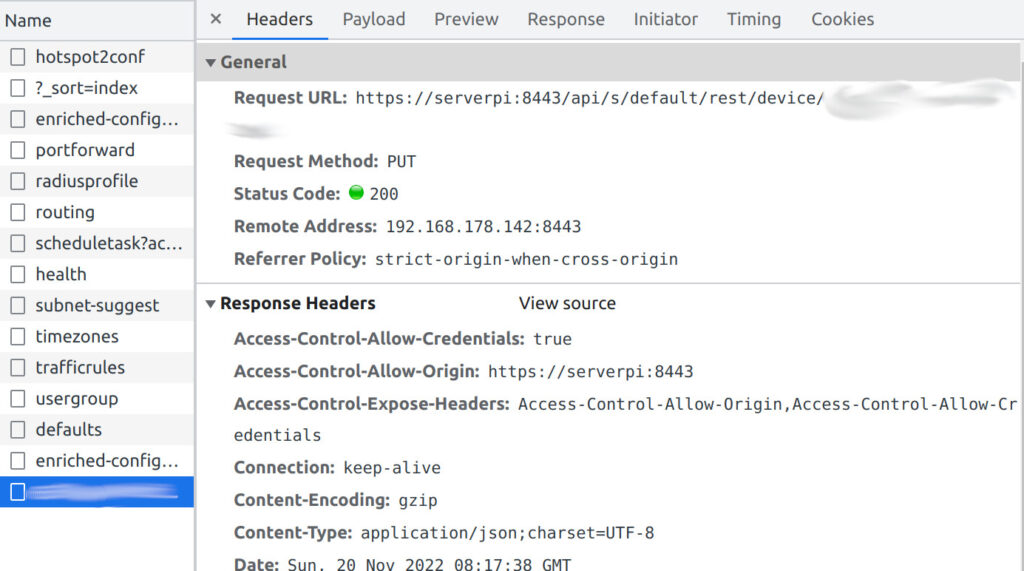
The 24-digit ID at the end of the URL is the ID of the device you just edited.
2. Script to activate and deactivate
I use the following bash script to activate the AP:
|
1 2 3 4 5 6 7 8 9 10 11 12 13 14 15 16 |
#!/bin/bash #Put here all of the AP IDs# device="PUT_DEVICE_ID_HERE" #user name of admin account on controller username="PUT_USERNAME_HERE" #password of admin account on controller password="PUT_PASSWORD_HERE" #controller IP address and port baseurl=https://192.168.178.142:8443 #leave as default site=default cookie=/tmp/cookie curl_cmd="curl -v --silent --cookie ${cookie} --cookie-jar ${cookie} --insecure" ${curl_cmd} --data "{\"username\":\"$username\", \"password\":\"$password\"}" $baseurl/api/login ${curl_cmd} -X PUT -H "Content-Type: application/json" --data "json={\"disabled\":false}" $baseurl/api/s/$site/rest/device/${device} ${curl_cmd} $baseurl/logout |
The script can run on any server, e.g. a RaspberryPi (which also runs my Unifi Controller) and be automated via cronjob.
In lines 3, 5, 7 and 9, the values must be adjusted accordingly. To deactivate the AP, the “false” in line 15 must be changed to a “true”.






Leave a Reply